Whether you need some programs that can let you write documents or work with data, it’s likely that you will encounter the Microsoft Office suite, or MS Office suite, of programs.
Microsoft’s collection is really popular and is a common choice for schools and businesses.
You can continue reading below to learn more about it, including the applications that it offers.
As an Amazon affiliate, I earn from qualifying purchases.
The Microsoft Office suite (or MS Office, as it is also known) is a collection of applications available for purchase from Microsoft that allow you to do things like write documents, edit spreadsheets, create slideshows, and more.
This suite has long been a standard computing purchase for businesses, students, and home users as the huge variety of features that it offers makes it one of the more versatile sets of programs available.
You can purchase the Microsoft Office suite directly from Microsoft, or from other retailers like Staples, Best Buy, Amazon, and more.
It is available as both a standalone collection of programs that can be installed on one computer or as a subscription that can be installed on up to 6 devices.
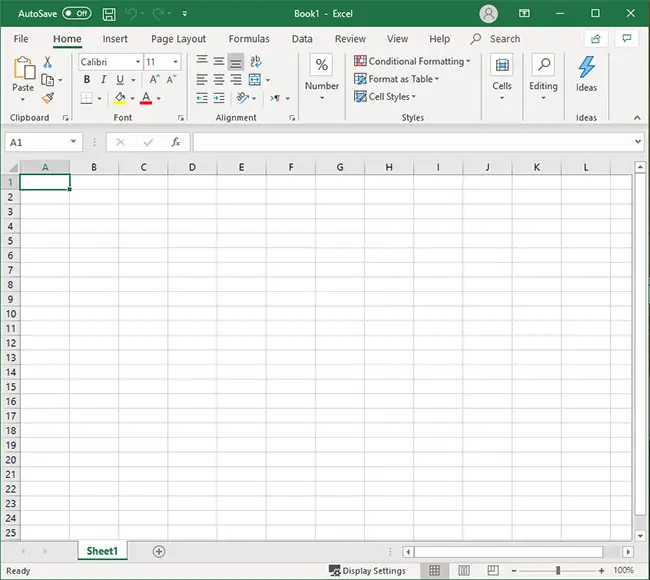
The Microsoft Office suite has versions that are compatible with Windows, Mac, and mobile devices, and there are also versions of MS Office that can be used in a Web browser like Chrome, Firefox, or Edge. When you purchase a Microsoft Office suite subscription, you get the following programs:
- Microsoft Word – word-processing application (.docx files)
- Microsoft Excel – spreadsheet application (.xlsx files)
- Microsoft Powerpoint – presentation application (.pptx files)
- Microsoft Outlook – email application
- Microsoft OneNote – note-taking application
- Microsoft Publisher – desktop publishing application (.pub files)
- Microsoft Access – database application (.accdb file types)
While the subscription options include all of the applications featured above, the standalone Home & Student version only includes Word, Excel, and Powerpoint.
The standalone Home & Business version includes Word, Excel, Powerpoint, and Outlook. You can visit the Microsoft Office product page on Microsoft’s website here to compare the different purchase options.
Is a Spreadsheet Application Included in the Microsoft Office Suite of Applications?
Yes, there is a spreadsheet application in Microsoft Office called Microsoft Excel.
You can use this application to organize data into rows and columns of cells.
But it can do a lot more than that, as it offers a powerful set of formulas and functions that can automate a lot of different mathematical operations.
You can also enable something in Excel called macros which add even more power and functionality to the program.
Microsoft Excel is arguably the standard when it comes to comparing and sorting large amounts of data, and many schools and organizations will require their students and members to use the application.
Alternatives to Microsoft Office
While Microsoft Office is generally considered to be the leading choice for these types of applications, it does cost money, and some users may consider it to be a little too expensive.
If you need the ability to create these kinds of documents, but don’t want to spend any money, then some available alternatives include:
- Google Apps – Included for free with your Google account, this offers options like Google Docs, Google Sheets, Google Slides, and more.
- LibreOffice – another free suite of office applications, including programs like Writer, Calc, Impress, and more.
- FreeOffice – featuring applications like TextMaker, PlanMaker, and presentations, this additional free suite of applications provides another capable alternative to Microsoft Office. They do have a paid version as well, but you can perform many common tasks with the free version.
- Microsoft Office Online – free versions of the Office programs that can be used in a browser. You gain access to these by signing up with a Microsoft Account.
Additional Information
Microsoft Office suite products feature a navigational method referred to as the ribbon. This is a horizontal row of formatting options and tools at the top of each program window that you can use to customize your files.
If you elect to get a subscription to Microsoft Office you will receive a version of Office called Office 365 that lets you install all of the latest program updates when they are released.
If you buy the standalone version of Office, you get the Office 2019 version (at the time this article was written) which will not include upgrades to newer versions as they are released.
If you purchase the subscription option you also get 1 TB of OneDrive cloud storage per user.

Matthew Burleigh has been writing tech tutorials since 2008. His writing has appeared on dozens of different websites and been read over 50 million times.
After receiving his Bachelor’s and Master’s degrees in Computer Science he spent several years working in IT management for small businesses. However, he now works full time writing content online and creating websites.
His main writing topics include iPhones, Microsoft Office, Google Apps, Android, and Photoshop, but he has also written about many other tech topics as well.