The taskbar at the bottom of your Windows 10 screen provides access to a number of different apps and features that can improve your experience on your computer. One of these items is called Task View, and you might have heard someone talk about it before, or wondered what it did.
The Task View option in Windows 10 provides an alternate way for you to look at the applications and folders that are currently open on your computer. From this view you can click on any of those items to make them the primary window, or you can use the scroll bar to view other items that may not currently be on the screen.
If you have an Acer laptop and would like to be able to take pictures of your computer like the ones below, then find out how to screenshot on Acer laptop and learn about the method in Windows 10.
How to Switch to Task View in Windows 10
When you switch to task view you will see a grid of all of your open apps and folders. It will look something like the image below.
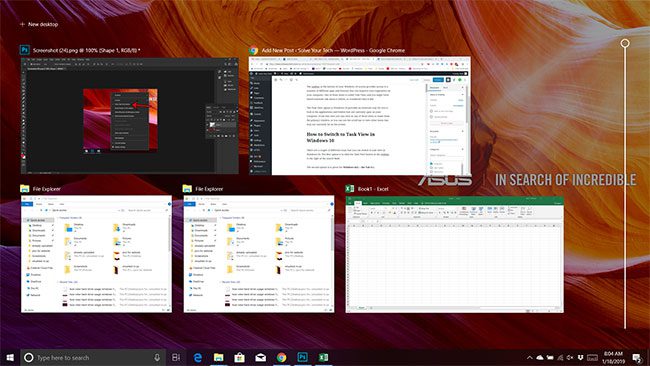
There are a couple of different ways that you can switch to task view in Windows 10. The first option is to click the Task View button in the taskbar, to the right of the search field.
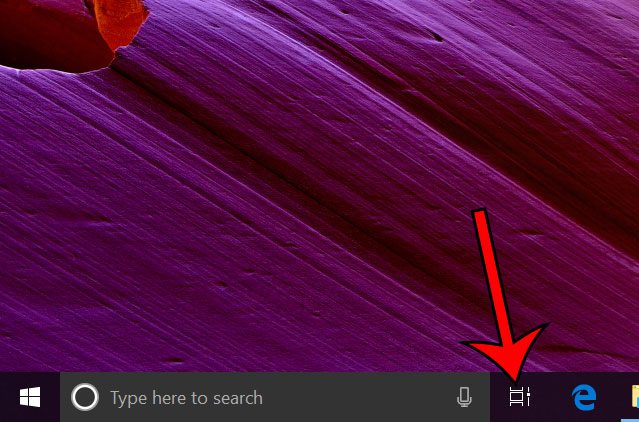
The second option is to press the Windows key + the Tab key.
Finally, if you find that you are clicking the Task View button by accident, or if you don’t plan to use it, then you can also choose to remove the Task View button by right-clicking on the taskbar and clicking the Show Task View button to remove the button.
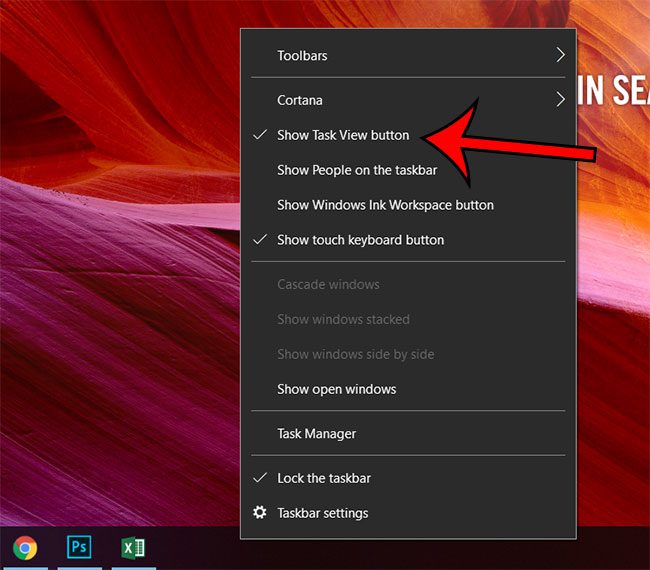
Now that you know what task view does in Windows 10 and how you can use it, you can try it out in situations where it might be helpful.
Do you often walk away from your computer for a few minutes, and you would prefer that the screen remain on? Find out how to keep the screen from turning off in Windows 10 so that it remains on even when you walk away for a while.

Matthew Burleigh has been writing tech tutorials since 2008. His writing has appeared on dozens of different websites and been read over 50 million times.
After receiving his Bachelor’s and Master’s degrees in Computer Science he spent several years working in IT management for small businesses. However, he now works full time writing content online and creating websites.
His main writing topics include iPhones, Microsoft Office, Google Apps, Android, and Photoshop, but he has also written about many other tech topics as well.