Photo Stream is an easy way to share pictures between devices and computers, as long as each device is using the same Apple ID.
But if you share an Apple ID with someone else, or if there is something about Photo Stream that you dislike, then you may be wondering how to turn it off on your iPhone 5.
Fortunately, this is an option that you can configure on your own, on each device, allowing you to enable it or disable it as you deem necessary.
As an Amazon affiliate, I earn from qualifying purchases.
Looking for a new case for your iPhone 5, or a cheaper charging cable? Check out Amazon’s selection of iPhone 5 accessories.
Disabling Photo Stream in iOS 7
Note that Photo Stream does not count against your iCloud storage space. It is a separate service that is handled differently than the rest of the data that is backed up to your iCloud account.
You can find out more about Photo Stream and how it works on Apple’s site here. Additionally, when you turn off the Photo Stream, all of the Photo Stream images will be deleted from your phone.
So once you have decided that you want to disable the Photo Stream option on your iPhone 5, you can follow the steps below to do so.
Step 1: Touch the Settings icon.

Step 2: Scroll down and select the iCloud option.
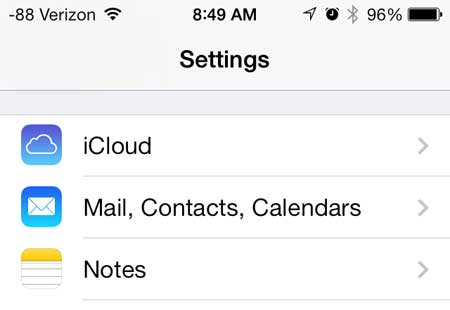
Step 3: Scroll down and select the Photos option.
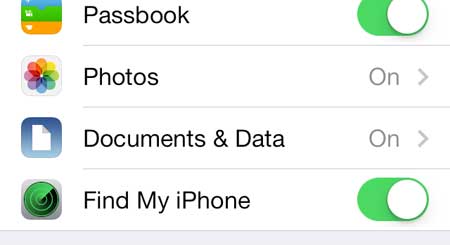
Step 4: Move the slider to the right of My Photo Stream from the right to the left.
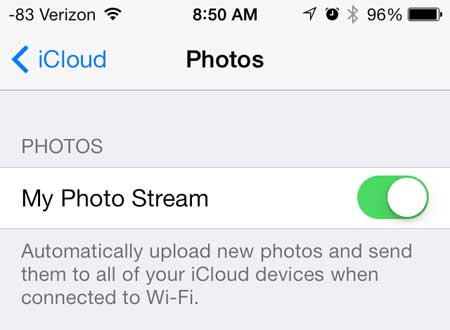
Step 5: Touch the Delete button to confirm that you want to disable Photo Stream and delete the Photo Stream images from your iPhone.
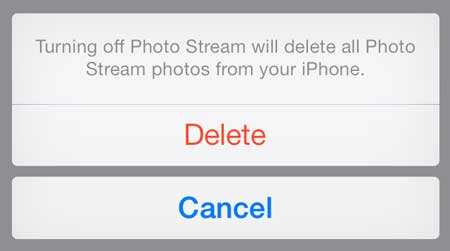
Now that you know how to turn off Photo Stream on the iPhone 5, you can stop your device from using it to sync pictures across devices.
Amazon Prime is a great service to have if you like to stream movies or TV shows. It also gives you free two-day shipping on anything sold by Amazon, and it costs less per-month than Netflix. Learn more about Amazon Prime here.
Dropbox is an easy way to get pictures from your phone to your computer. Find out how to automatically upload pictures to Dropbox from your iPhone 5.

Matthew Burleigh has been writing tech tutorials since 2008. His writing has appeared on dozens of different websites and been read over 50 million times.
After receiving his Bachelor’s and Master’s degrees in Computer Science he spent several years working in IT management for small businesses. However, he now works full time writing content online and creating websites.
His main writing topics include iPhones, Microsoft Office, Google Apps, Android, and Photoshop, but he has also written about many other tech topics as well.