Text message conversations provide a really convenient way to communicate for both parties that are involved. You don’t need to be available when a message is sent and can instead view it and send a reply when you are available.
This passive communication method has many benefits, but one of the most significant drawbacks is the possibility that a text message might not be replied to for a while.
If the subject matter of the text message is urgent, then you might find this a problem.
One thought that you might consider is that the message was never delivered to the recipient’s phone or that they had not yet seen it.
One way that you can check the status of a message, however, is if the message recipient has read receipts enabled.
If they do, our guide below will show you how to view this information so that you can rest comfortably knowing the information has reached its audience.
You can also watch our video about how to turn off read receipts on iPhone for more on this setting.
Checking Read Receipts on an iPhone 5
The steps in this article were performed on an iPhone 5, in iOS 9.
This is only going to work for iMessages, and you will only see the “Read” indicator if the person to whom you sent the message has enabled read receipts. Click here to learn how you can tell the difference between an SMS and an iMessage.
Step 1: Open the Messages app.
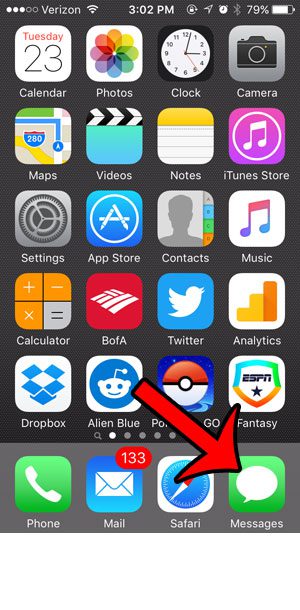
Step 2: Click the iMessage conversation containing the individual iMessage for which you wish to check the status.
Step 3: Locate the iMessage, then check the status underneath the message. If it says “Read” there, as it does in the image below, then the recipient has read the message. if it says Delivered, or there is no message, then the message has either not been read, or the recipient has not enabled read receipts.
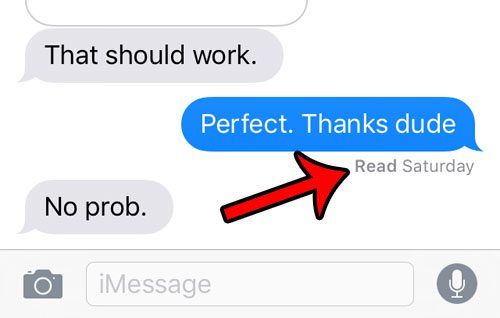
Would you like other people to be able to see that you have read their text messages? Click here – https://www.solveyourtech.com/people-know-ive-read-text-messages-iphone-5/ – to learn how you can enable read receipts on your iPhone.
Video About Changing iPhone Read Receipts
Summary – Seeing if a Text Message Has Been Read
- Open Messages.
- Select the conversation.
- Look for the word “Read” under the message.

Matthew Burleigh has been writing tech tutorials since 2008. His writing has appeared on dozens of different websites and been read over 50 million times.
After receiving his Bachelor’s and Master’s degrees in Computer Science he spent several years working in IT management for small businesses. However, he now works full time writing content online and creating websites.
His main writing topics include iPhones, Microsoft Office, Google Apps, Android, and Photoshop, but he has also written about many other tech topics as well.