Sorting data in a spreadsheet in Excel 2010 is a helpful way to organize your information. So if you are experienced with Excel and want to be able to perform basic tasks like this on a table in a Word document, then you might be wondering if it is possible.
Fortunately, you can sort the data in a Word 2010 table as well, which can make it a simpler process to get your data into a format that is suitable for the information that you are presenting with your document.
How Do You Sort a Table in Word 2010?
This tutorial will assume that you already have a document that contains a table and that you want to learn how to sort the data in that table.
If you do not have a table in your document yet, you can learn how to insert one here.
Step 1: Open the Word document that contains the table that you want to sort.
Step 2: Use your mouse to select the table data that you want to sort by.
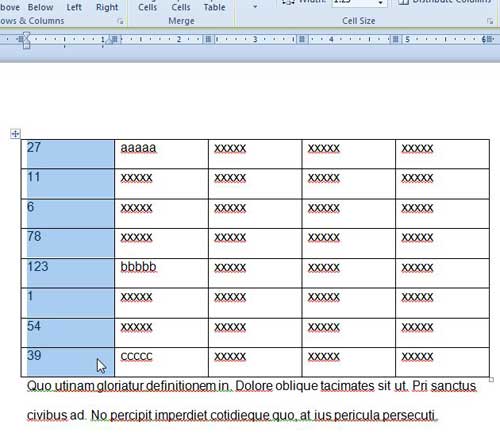
Step 3: Click the Layout tab under Table Tools at the top of the window.
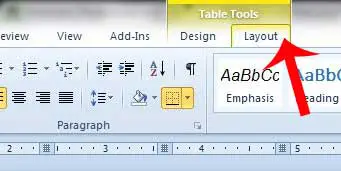
Step 4: Click the Sort button in the Data section of the ribbon at the top of the window.
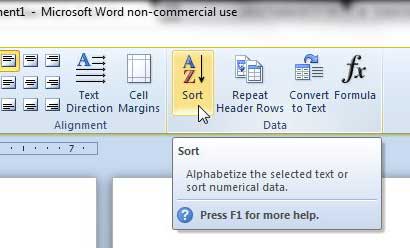
Step 5: Set the parameters for your sort criteria, then click the OK button at the bottom of the window.
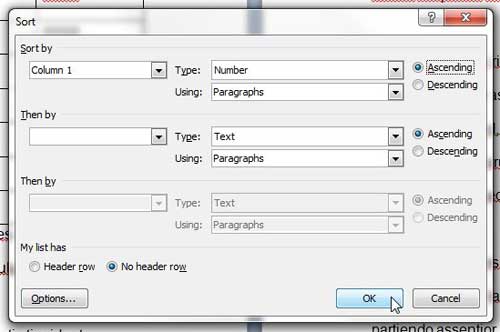
Now that you know how to sort a table in Word 2010, you can use these steps to quickly rearrange data that you have included in a table in your document.
Is there a column of data in your table that you do not need? Learn how to delete a table column in Word 2010 to easily remove that data from your document.

Matthew Burleigh has been writing tech tutorials since 2008. His writing has appeared on dozens of different websites and been read over 50 million times.
After receiving his Bachelor’s and Master’s degrees in Computer Science he spent several years working in IT management for small businesses. However, he now works full time writing content online and creating websites.
His main writing topics include iPhones, Microsoft Office, Google Apps, Android, and Photoshop, but he has also written about many other tech topics as well.