There are a lot of things that you can do with an iPhone 5, such as text message, browse the Internet, watch movies and play games, but it is still primarily a phone.
So if you are just getting accustomed to your iPhone and haven’t used one before, then you may be wondering how you go about placing a call.
Luckily it’s fairly easy to do, which is important because it’s one of the most common tasks you will be performing on the phone. So continue reading below to learn how to access the keypad and place a call from your iPhone 5.
SolveYourTech.com is a participant in the Amazon Services LLC Associates Program, an affiliate advertising program designed to provide a means for sites to earn advertising fees by advertising and linking to Amazon.com.
Do you shop on Amazon a lot? Get a free trial of Amazon Prime to see if it can save you some money. You also gain access to a large selection of streaming videos that you can watch on your computer, Xbox and more.
Placing a Call from the iPhone 5 in iOS 7
Navigating the menus on the iPhone 5 can take a little getting used to when you are not familiar with the device, so locating the numeric keypad that you need to place calls might be difficult. The steps outlined below will help you learn how to place a call on your iPhone.
Step 1: Tap the Phone icon.

Step 2: Select the Keypad option at the bottom of the screen.
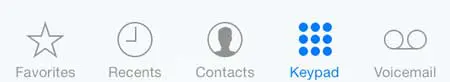
Step 3: Dial the number, then touch the green Call button.

The Roku 1 is one of our favorite electronics, largely because it is so affordable and so versatile. Learn more about the Roku 1 on Amazon to see if their video-streaming is something that is of use to you.
The iPhone 5 with iOS 7 has a great call-blocking feature. Find out how to block calls on the iPhone 5.

Matthew Burleigh has been writing tech tutorials since 2008. His writing has appeared on dozens of different websites and been read over 50 million times.
After receiving his Bachelor’s and Master’s degrees in Computer Science he spent several years working in IT management for small businesses. However, he now works full time writing content online and creating websites.
His main writing topics include iPhones, Microsoft Office, Google Apps, Android, and Photoshop, but he has also written about many other tech topics as well.