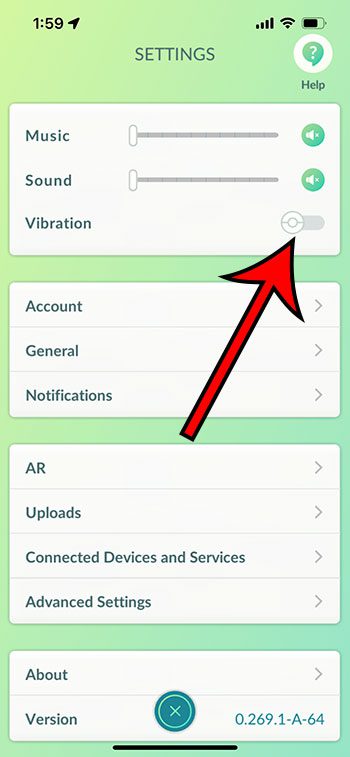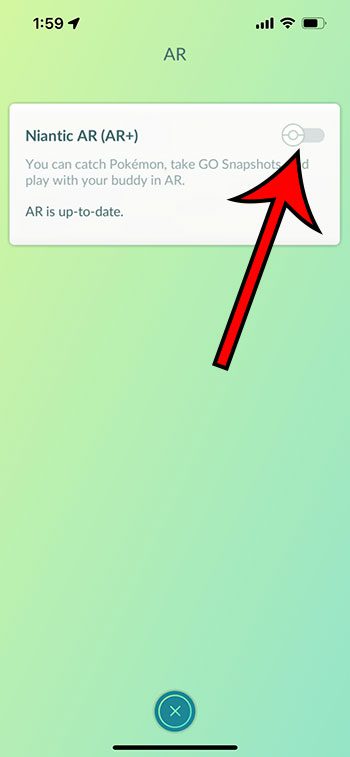How to Mute Sound in Pokemon Go
If you want to enjoy Pokemon Go in silent mode, here are the straightforward steps to turn off the sound:
- Launch the Pokemon Go App: Begin by opening the Pokemon Go app on your device.
- Access the Main Menu: At the bottom center of the screen, you’ll find the Pokeball icon. Tap this to open the main menu.
- Navigate to Settings: From the options presented, look towards the top right corner of the screen and tap on ‘Settings.’
- Turn Off the Sound: In the settings menu, you’ll find options for both ‘Music’ and ‘Sound Effects.’ To turn off the sound completely, slide the buttons next to these options to the left until they’re greyed out.
This step-by-step guide will help you to quickly and easily turn off sound in Pokemon Go, letting you enjoy the game in silence whenever you wish.
Our guide continues below with additional information about how to turn off sound in Pokemon Go, including pictures of these steps.
You can also check out our how to turn off sound in Pokemon Go YouTube video.
How to Disable Music and Sound Effects in Pokemon Go
The steps in this article were performed on an iPhone 7 Plus in iOS 12. However, these steps still work on newer iPhone models like the iPhone 13 and iPhone 14, as well as newer Pokemon Go app versions, and newer iOS versions like iOS 16.
I am using the most current version of the Pokemon Go app for this guide, but the steps have been similar for most versions of the app.
Once you complete this guide you will have turned off music and sound effects for the game. You can also turn off the vibration option if you don’t want to hear the noise from that either. This will not affect any of the sound for anything else on your phone.
Step 1: Open the Pokemon Go app.
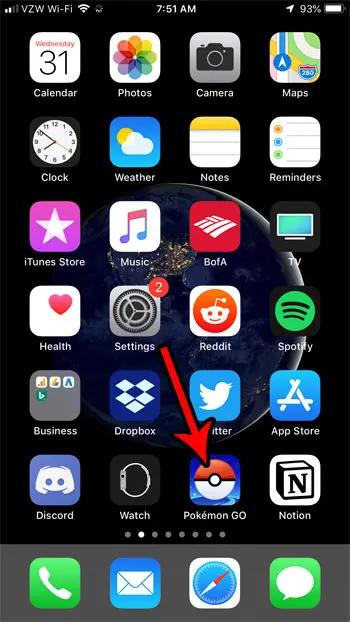
Step 2: Touch the Pokeball icon at the bottom of the screen.

Step 3: Choose the Settings option at the top-right of the screen.
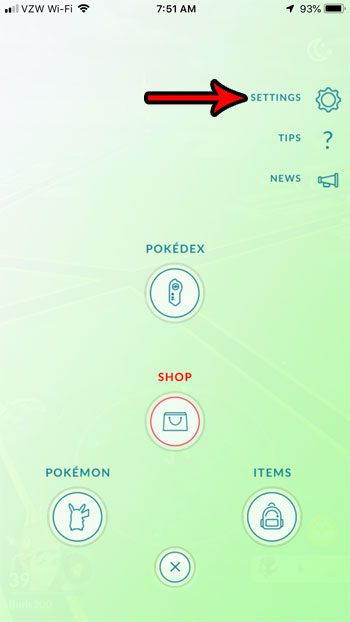
Step 4: Drag the Music and Sound sliders all the way to the left.
Now that you know how to turn off sound in Pokemon Go, you will be able to adjust this setting any time you wish to mute or enable the music and sound effects in the game.
- Accessory for the Pokemon GO application provides an easy and convenient way to catch Pokemon and collect items
- Catch Pokemon in the wild with a simple click of a button
Last update on 2024-04-19 / Affiliate links / Images from Amazon Product Advertising API | As an Amazon Associate, I earn from qualifying purchases.
Tired of having to manually select Pokemon whenever you attempt a raid battle? Find out how to create a Pokemon Go battle party and quickly choose the group of defenders that you want to use.
How to Turn Off Pokemon Go Vibration
Once you have turned off the sound and/or music in the Pokemon Go game on your iPhone or Android, you might discover that you don’t like the vibration either.
Fortunately, this is another setting that you can modify for the game.
- Open Pokemon Go.
- Tap the Pokeball.
- Select Settings.
- Tap the Vibration button to turn it off.
I have the vibration turned off in the image above.
One final setting that a lot of people like ot adjust involves the AR feature in the game, which we discuss in the next section.
How to Turn Off the Pokemon Go AR Setting
Pokemon Go features a number of AR (alternate reality) features that you can use when capturing Pokemon, or taking pictures of them.
This allows you ot create pictures that look like the Pokemon are actually in the world around you.
But if you aren’t using those features, then they can make the game a little more difficult to play.
You can turn off the Pokemon Go AR setting with the following steps.
- Open Pokemon Go.
- Touch the red and white Pokeball.
- Tap Settings.
- Select AR.
- Turn off the Niantic AR option.
I have the AR setting disabled in the picture above.
Once you know how to customize the sound, vibration, and AR, you can create a much more enjoyable gaming environment for you and the people around you.
Video About Turning Off Pokemon Go Sounds
Summary – How to Turn Sound Off on Pokemon Go
- Open Pokemon Go.
- Select the Pokeball.
- Choose Settings.
- Drag the Music slider all the way to the left.
- Drag the Sound slider all the way to the left.
Conclusion
The Pokemon Go experience on your mobile device includes a lot of different things. Whether you’re catching Pokemon, spinning Pokestops, or engaging in a raid battle, there are a lot of different elements to the game.
One part of the experience that accompanies all of these different game elements is sound and music. Pokemon make sounds when you tap on them, music plays when you play the game, and sound effects occur in other various situations. But if you want to play Pokemon Go in silence, you can follow the steps above to turn off music and sound effects in the app.

Matthew Burleigh has been writing tech tutorials since 2008. His writing has appeared on dozens of different websites and been read over 50 million times.
After receiving his Bachelor’s and Master’s degrees in Computer Science he spent several years working in IT management for small businesses. However, he now works full time writing content online and creating websites.
His main writing topics include iPhones, Microsoft Office, Google Apps, Android, and Photoshop, but he has also written about many other tech topics as well.