Sometimes when you are playing a game of Magic, you might reach a point where you want to end the game.
Whether something in your schedule has come up that requires you to leave, or the game is essentially over, although there are still turns left to play, there are many reasons why you might want to concede.
Fortunately, the MTG Arena program lets you concede from a match, although you may have trouble finding the option at first.
Our tutorial below will show you where it’s located so that you will be able to concede in the future should the need arise.
How to Concede in MTG Arena
The steps in this article assume that you are already playing a match, and that you wish to concede from that match.
Once you click the Concede button, you will automatically forfeit the match. There is no confirmation after you click it.
Note that these steps were performed on the version of MTG Arena available when this article was written. These steps may change if the user interface is updated at some point.
Step 1: Click the gear icon at the top-right corner of the screen. It blends in with the background slightly, so you may have difficulty seeing it in some lighting.

Step 2: Click the Concede button at the bottom of the menu.
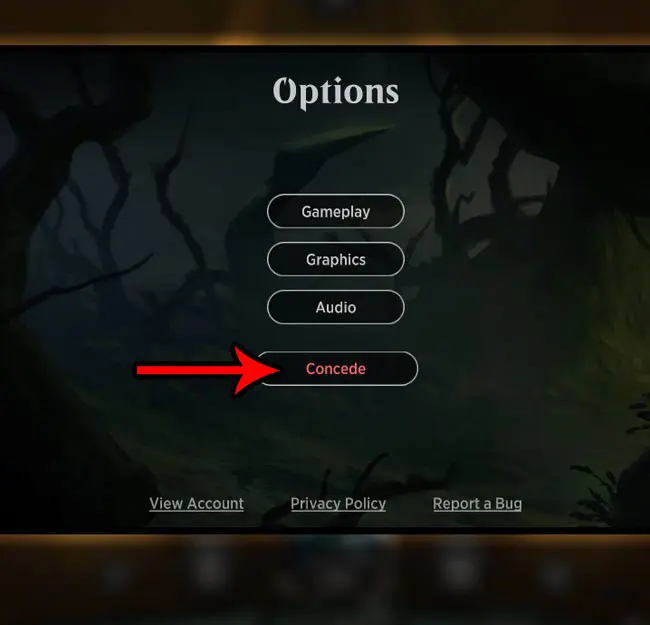
Depending on the game mode you’re in, you may be taken to a screen updating your rank for that mode.
Now that you know how to concede a match in MtG Arena, you can use this ability to exist a game that you either can’t or don’t want to finish.
Do you like using the Chrome Web browser? Find out how to make it your default browser in Windows 7 if you would prefer to have website links open in that browser automatically.

Matthew Burleigh has been writing tech tutorials since 2008. His writing has appeared on dozens of different websites and been read over 50 million times.
After receiving his Bachelor’s and Master’s degrees in Computer Science he spent several years working in IT management for small businesses. However, he now works full time writing content online and creating websites.
His main writing topics include iPhones, Microsoft Office, Google Apps, Android, and Photoshop, but he has also written about many other tech topics as well.