The friend component of Pokemon Go that was introduced in June of 2018 provides some fun new ways to enjoy the game. It allows for trading, and also creates a new game mechanic where you can receive gifts from Pokestops and send them to your friends.
You can add friends with a trainer code, which is a series of 12 numbers that is randomly generated.
But if you have previously shared this code in a public space, or if someone that you don’t want to be friends with has your code, then you might be looking for a way to change it.
Our tutorial below will show you how to refresh your friend code, which will give you a new code and prevent people from adding you as a friend with the old code.
How to Get a Different Friend Code in Pokemon Go
The steps in this article were performed on an iPhone 7 Plus in iOS 11.3.2. I am using the most current version of the Pokemon Go app that was available when this article was written.
Note that changing your friend code will invalidate older versions of that friend code, meaning that people who try to use it will be unable to do so. This will not affect any existing friends that you have already accepted.
Step 1: Open Pokemon Go.

Step 2: Touch your trainer icon at the bottom-left corner of the screen.

Step 3: Select the Friends tab at the top of the screen.
Step 4: Tap the Add Friend button.
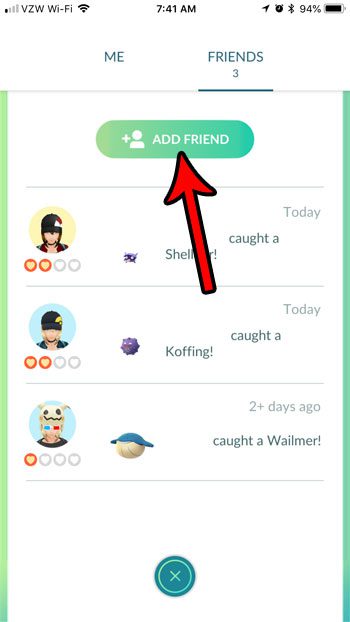
Step 5: Touch the refresh icon at the bottom-right corner of the Trainer Code section of this menu.
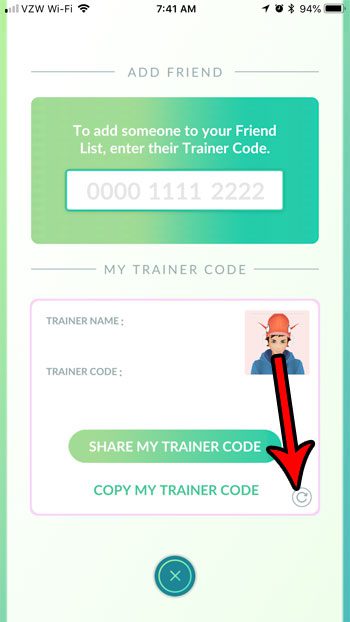
Step 6: Tap the Change My Code button to confirm that you wish to proceed.
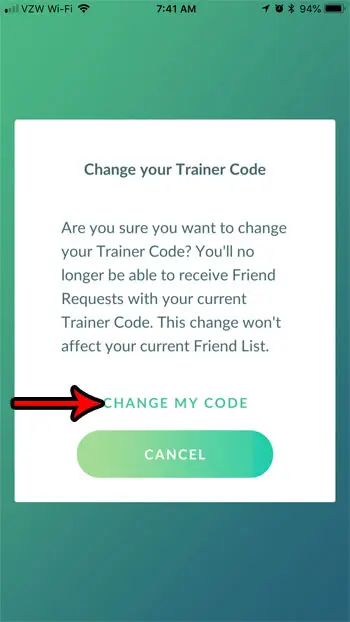
Now that you know how to change your friend code in Pokemon Go, you can use this option if your code is public and you want to switch it to something more private.
Have you seen the stats that Pokemon Go displays for your friends, and wondered if you could see that information for yourself? Find out how to view how many battles you’ve won in Pokemon Go if you are curious about the stats that other people see about your trainer.

Matthew Burleigh has been writing tech tutorials since 2008. His writing has appeared on dozens of different websites and been read over 50 million times.
After receiving his Bachelor’s and Master’s degrees in Computer Science he spent several years working in IT management for small businesses. However, he now works full time writing content online and creating websites.
His main writing topics include iPhones, Microsoft Office, Google Apps, Android, and Photoshop, but he has also written about many other tech topics as well.
