The print resolution that is specified by a document or image on your computer can have a big impact on both the quality of the printed page and the speed at which the print job completes.
Higher dpi print jobs will generally take longer and use more ink than jobs performed at a low dpi, but higher dpi settings will provide a better-looking print.
If you have specific printing needs for a worksheet in Microsoft Excel 2010, then you can modify the print resolution that is used for that specific worksheet.
While the print quality options that are offered in Excel are based entirely on the capabilities of your printer, you may find that switching to a different dpi can improve some elements of your Excel printing practices.
Find out how to clear the print area in Excel if only part of your spreadsheet is printing.
Adjusting the Print Resolution in an Excel 2010 Worksheet
Note that the print resolutions offered will vary, depending on your printer. Many printers will only have one option for print resolution, meaning that you will be unable to select another.
- Step 1: Open the file containing the worksheet for which you wish to change the print resolution.
- Step 2: Click the Page Layout tab at the top of the window.
- Step 3: Click the Page Setup button at the bottom-right corner of the Page Setup section in the Office ribbon.
- Step 4: Confirm that the Page tab is selected at the top of the window, then click the drop-down menu to the right of Print quality, and select from the options listed. As mentioned previously, the options on this menu will vary based on your printer. Once you have selected the preferred resolution, click the OK button at the bottom of the window.
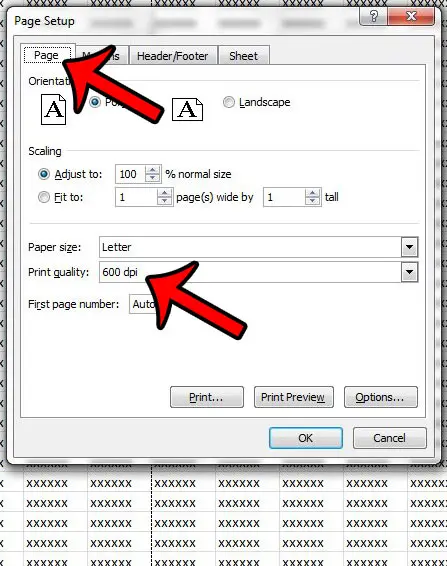
Now that you know how to change the print resolution in Excel 2010, you can better control the quality of printing that occurs for your spreadsheet.
Are you having difficulty with the print formatting whenever you try and print a worksheet in Excel 2010? Our guide to Excel printing will point you to many of the most commonly adjusted settings that can make it easier for your audience to read a spreadsheet that you have printed.

Matthew Burleigh has been writing tech tutorials since 2008. His writing has appeared on dozens of different websites and been read over 50 million times.
After receiving his Bachelor’s and Master’s degrees in Computer Science he spent several years working in IT management for small businesses. However, he now works full time writing content online and creating websites.
His main writing topics include iPhones, Microsoft Office, Google Apps, Android, and Photoshop, but he has also written about many other tech topics as well.