Connecting to the Wi-Fi networks at your home and place of employment is a helpful way to minimize the amount of data that your device uses, as well as improve the speed at which you can download files from the Internet.
Once you have connected to a Wi-Fi network, your Galaxy On5 will remember the name of the network and the password for it, and will connect to that network when it is in range and Wi-Fi is enabled on the phone.
But you may find that your connection speed is actually poor when connected to a specific network, or there are multiple networks in range of one another, and your Galaxy keeps trying to connect to the wrong one.
Our guide below will show you how you can forget a Wi-Fi network on your Galaxy On5 when you are connected to it, ensuring that you will only ever connect to it again if you re-enter the password.
If you’ve been trying to use your iPhone’s hotspot but are having trouble, then our what is my hotspot password article can help you out.
Delete the Stored Credentials for a Wi-Fi Network on Your Samsung Galaxy On5
The steps in this article were performed on a device running Android Marshmallow 6.0.1. Once you have completed these steps, your Galaxy On5 will not automatically connect to the forgotten network anymore. If you wish to connect to it again in the future, you will need to re-enter the password.
Step 1: Open the Apps folder.
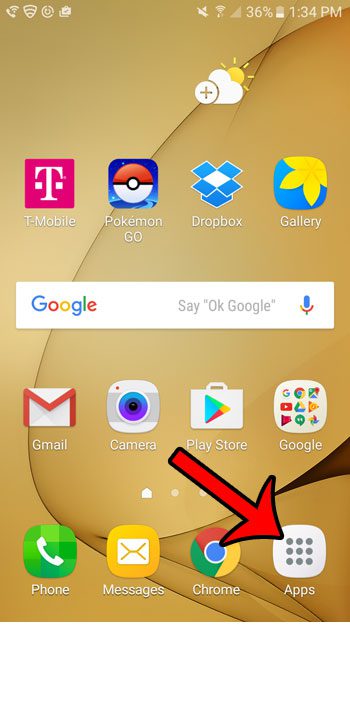
Step 2: Tap the Settings button.

Step 3: Select the Wi-Fi option.
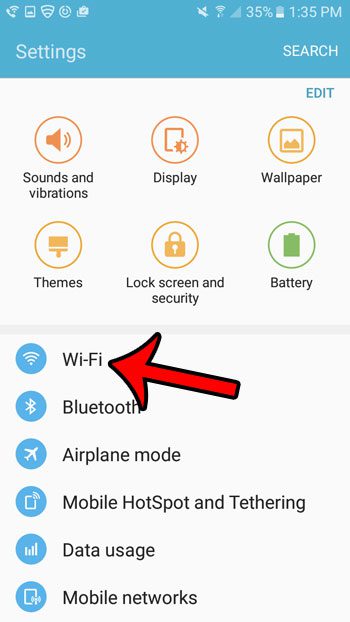
Step 4: Select the network to which you are currently connected. Note that you can only forget a WiFi network to which you are currently connected.

Step 5: Tap the Forget button.
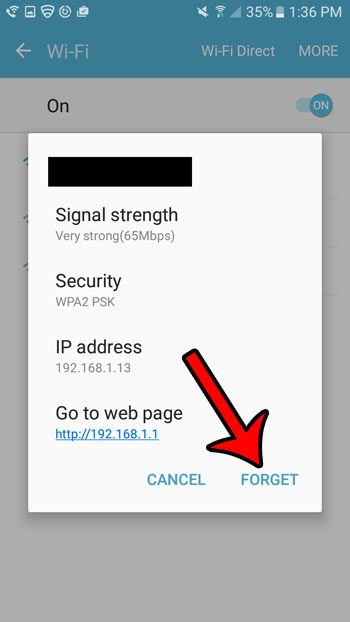
Now that you know how to forget a Wi-Fi network on your Samsung Galaxy On5, you can stop your phone from trying to connect to it whenever you are in range.
Do you get bad cellular reception in your home or place of business, and have difficulty making phone calls because of it? Learn how to use Wi-Fi Calling on your Galaxy On5 and take advantage of the stronger network connection that Wi-Fi offers to improve your call quality.

Matthew Burleigh has been writing tech tutorials since 2008. His writing has appeared on dozens of different websites and been read over 50 million times.
After receiving his Bachelor’s and Master’s degrees in Computer Science he spent several years working in IT management for small businesses. However, he now works full time writing content online and creating websites.
His main writing topics include iPhones, Microsoft Office, Google Apps, Android, and Photoshop, but he has also written about many other tech topics as well.