Your iPhone 5 has a cellular data connection that you can use to download emails and browse the Internet.
However, a lot of Wi-Fi capable devices, such as laptops and some models of iPads, can connect to a wireless network and be given an IP address, but are incapable of establishing a connection to the Internet.
Fortunately, the iPhone 5 has a feature called Personal Hotspot that allows it to share its Internet connection with other devices.
Click here to learn how to get free two-day shipping at Amazon, plus gain access to a huge library of streaming videos.
As an Amazon affiliate, I earn from qualifying purchases.
Sharing the iPhone Internet Connection with an iPad or Other Device
It’s important to note that this feature may not be available on all cellular carriers, or that some may charge an additional fee for using it. If you are unable to use the Personal Hotspot feature on the iPhone 5, then you need to contact your cellular provider and find out how to activate it on your cellular plan.
Any data being used by devices sharing your iPhone’s Internet connection will count against your monthly data allowance.
If you would like to find out more about using the Personal Hotspot feature on your iOS device, then our how to share Internet from iPhone article can provide you with that information.
Step 1: Touch the Settings icon.

Step 2: Scroll down and touch the Cellular option.
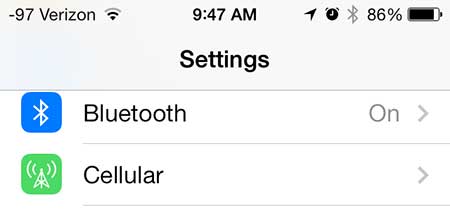
Step 3: Select the Personal Hotspot option.
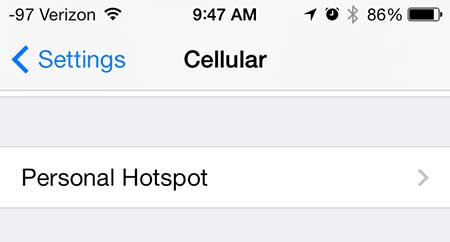
Step 4: Move the slider to the right of Personal Hotspot from the left to the right. There will be green shading around the slider when it is turned on.

Take note of the network name listed, as well as the Wi-Fi password. This is the information that you will need to connect your other devices to the iPhone network.
Want to watch Netflix and YouTube on your TV? Click here to learn about the cheapest and easiest way.
Learn how to turn off Wi-Fi on your iPhone 5 if it is using a lot of battery life.
Related: What Is My iPhone Hotspot Password on My iPhone 6?

Matthew Burleigh has been writing tech tutorials since 2008. His writing has appeared on dozens of different websites and been read over 50 million times.
After receiving his Bachelor’s and Master’s degrees in Computer Science he spent several years working in IT management for small businesses. However, he now works full time writing content online and creating websites.
His main writing topics include iPhones, Microsoft Office, Google Apps, Android, and Photoshop, but he has also written about many other tech topics as well.