Most of the apps on your iPhone will attempt to send you one type of notification or another. Some of these notifications are helpful and wanted, while others can be a bit on the annoying side.
The Twitch app on your iPhone is capable of sending notifications for a variety of events that occur in the app, such as a streamer that you follow who has just gone live.
One of the notifications that can occur in this situation involves a sound to alert you to the notification. This audio notification can be a little jarring and, depending on the number of people that you follow, could become somewhat excessive.
Fortunately, you can disable that sound by changing a setting on the Twitch notifications menu.
How to Change Notification Settings for the Twitch App on an iPhone 7
The steps in this article were performed on an iPhone 7 Plus in iOS 10.3.2. We are only going to be changing the setting for the audio notifications that come from the Twitch app. Any other notifications will remain at their current setting unless you also choose to modify those.
Step 1: Open the Settings app.
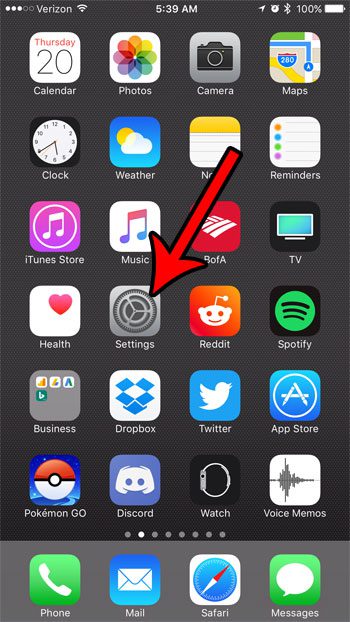
Step 2: Select the Notifications option.

Step 3: Scroll down and touch the Twitch option.
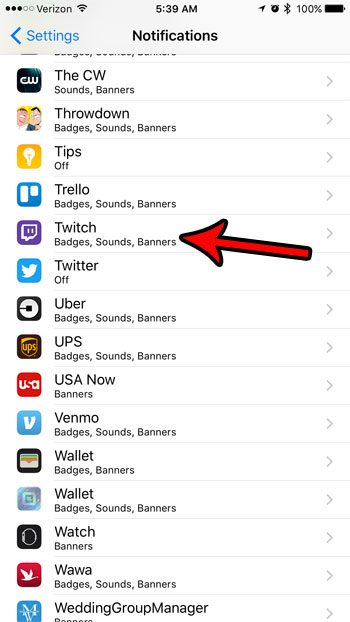
Step 4: Tap the button to the right of Sounds to disable the audio element of the Twitch notifications that you receive. There will not be any green shading around the button when you have turned off sounds for the Twitch notifications. They have been turned off in the picture below.
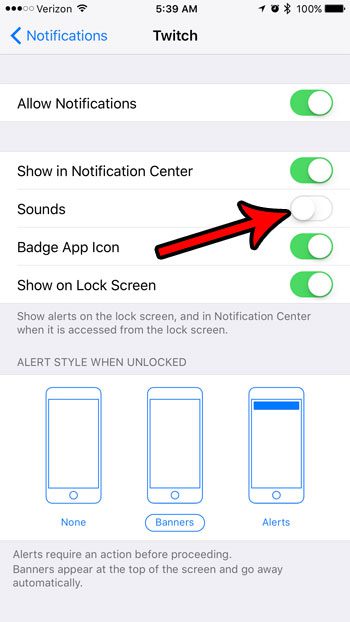
Now that you know how to turn off the sound notifications on the iPhone Twitch app, you can prevent that app from creating notifications with an audio component.
Summary – Disabling Twitch Sound Notifications
- Open Settings.
- Select Notifications.
- Choose Twitch.
- Turn off Sounds.
Is there a telemarketer or spammer that keeps calling your iPhone, and you would like to get them to stop? Learn how to block a call on an iPhone 7 so that your phone won’t ring if they call, nor will you receive any notification if they send you a text message or make a FaceTime call.
Continue Reading

Matthew Burleigh has been writing tech tutorials since 2008. His writing has appeared on dozens of different websites and been read over 50 million times.
After receiving his Bachelor’s and Master’s degrees in Computer Science he spent several years working in IT management for small businesses. However, he now works full time writing content online and creating websites.
His main writing topics include iPhones, Microsoft Office, Google Apps, Android, and Photoshop, but he has also written about many other tech topics as well.