The App Store on your Mac provides access to many of the apps that you will need over the course of owning the computer. Unfortunately, many of these apps are expensive, and you may only ever use them once or twice in your lifetime.
When you add up the cumulative cost of app purchases like this over several years, the amount can be very high. Additionally, there may be times that you need an app to perform some type of maintenance on your computer, only to ultimately decide against it due to the expense.
The SetApp subscription service from MacPaw seeks to fix this problem by charging a small monthly fee that provides access to the entire catalog of programs in their app store. As long as you have a valid subscription you will be able to download any app that you want and use it for whatever purpose you require.
And since storage space is at such a premium on many Mac models, you can simply uninstall the app when you’re done with it to make room for others. Plus you can always download the app again in the future if you need it.
The first thing that you will need to do to get started is head over to the SetApp website and sign up for an account. Once you have finished signing up you will be able to download the SetApp application to your computer.
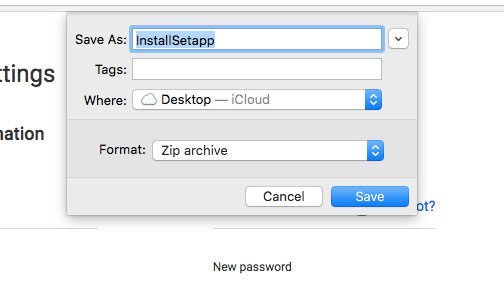
You can then double-click the downloaded zip file to extract it, then install the SetApp application. Once it’s done, you’re ready to launch SetApp and get started.
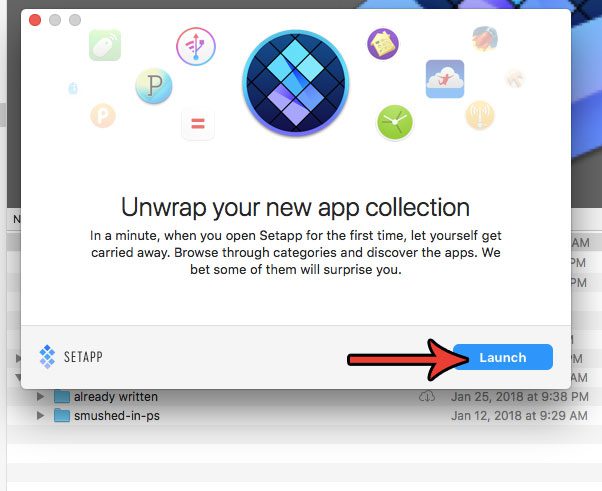
From there you will be able to start browsing for apps that you want to install. Simply choose from the categories at the left side of the window, find an app that you need, then download and install it.
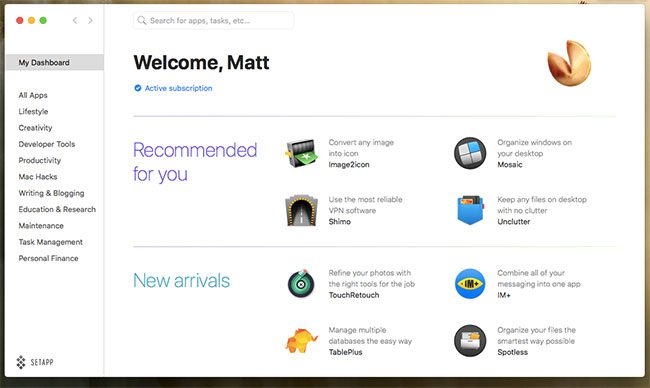
I chose to download the app Blogo, which I can use to manage multiple websites from one app. The download file was about 33 MB in size. Note that none of the apps that you use through SetApp have ads, additional charges, or in-app purchases. Additionally, if an app is ever removed from SetApp, you will still be able to continue using it if you have already downloaded it. The only change would be that you no longer receive any updates that roll out for that app.
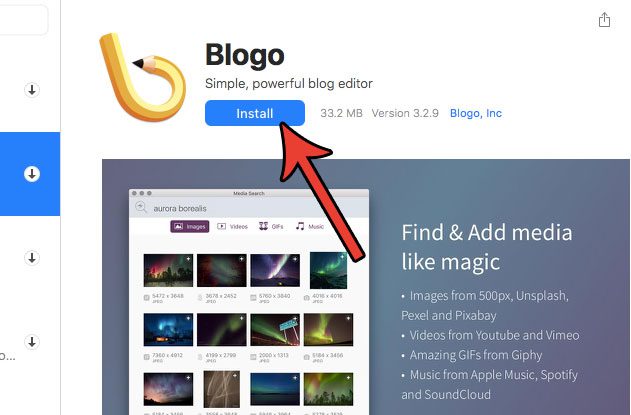
At the time this article was written there are over 100 apps in the app store, many of which aren’t even MacPaw apps. The SetApp app store is open to many developers, which means you will have access to a wide range of apps from a number of great publishers. You can check out a list of all of the apps in their store, with a brief description for each one.
There is a ton of different apps on there, from ones that can help you free up space on your computer, to some that can make social media management easier, to others that can help you manage and convert different types of media files.
This leads to perhaps the biggest strength of SetApp; it’s a great way to find new apps that you may not have otherwise heard of, and you can try them out and see if they are useful to you without needing to bear the burden of any additional cost.
Plus, thanks to the fact that you can browse for apps through SetApp’s categories, you won’t need to know the name of the application or the developer in order to find something that you want.
After spending some time with SetApp, I can say that I am very pleased with it. The interface is easy to use, there are utilities for just about any problem for which I might need a solution, and the monthly price is low enough that I can easily justify spending that money each month for something that just makes my life a little easier.
There’s also the security of knowing that MacPaw has a great reputation, and that more and more people are signing up for this valuable service each month.
As SetApp starts to mature even more, I’m sure that we will start to see an even larger selection of apps in their store. So while the value of the service is already more than worth the price, it will only continue to improve in the future.
If you have ever bought apps for your Mac before and felt bad about spending money for something that you know you’re only going to use once or twice, then this is definitely the right product for you. Now you can simply download whatever you need, whenever you need it, and take care of whatever issue you have encountered on your Mac.
If you’re ready to try out SetApp, you can click this link to download the dashboard to your computer and sign up for an account to start using these applications today.
Now that you know more about the Setapp subscription service from Macpaw, you can decide whether or not this is something that would improve your experience with your Mac computer.

Matthew Burleigh has been writing tech tutorials since 2008. His writing has appeared on dozens of different websites and been read over 50 million times.
After receiving his Bachelor’s and Master’s degrees in Computer Science he spent several years working in IT management for small businesses. However, he now works full time writing content online and creating websites.
His main writing topics include iPhones, Microsoft Office, Google Apps, Android, and Photoshop, but he has also written about many other tech topics as well.