Most iPhone 5 users have a cellular plan with a monthly data allotment. This means that each month you have a set amount of data that you can use, and any data that you use beyond that limit will cost you extra money.
We have written about ways to restrict certain apps to Wi-Fi to help you save some of your monthly data, but if you have an app that you want to use that consumes a lot of data, then you might be wondering how to tell if your iPhone 5 is connected to a Wi-Fi network or a cellular network.
Fortunately, there is a status bar at the top of your iPhone 5 screen that gives you a lot of useful information about your device, including the type of network to which it is currently connected.
This allows you to quickly glance at the top of the screen and see if you are connected to Wi-Fi, meaning that the data you are about to use will not count against your monthly allotment, or that you are connected to a cellular network, which means that any data you use will count against your cellular plan. The image below shows a device that is connected to Wi-Fi.

Connecting to a Wi-Fi network typically means that you have previously selected the network and entered the password for that network. Whenever you are within range of that network, then your phone will automatically connect. This is common in locations such as your home or office. But when you are not around a location with a Wi-Fi network that your device has connected to previously, then you are most likely connected to a cellular network. The image below shows a device that is connected to a cellular LTE network, and will be using cellular data.
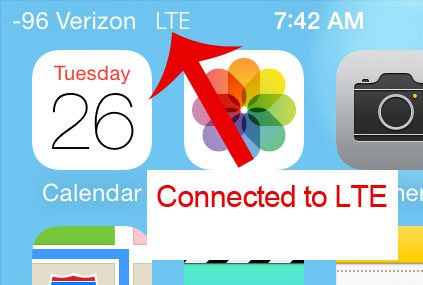
The image below is for a device that is connected to a 3G network, and will also be using cellular data.

Now that you know how to check whether or not your iPhone is connected to a Wi-Fi or cellular network, you can use this information to make decisions about the actions you perform on the device.
There are other types of cellular networks as well, so any time you do not see the Wi-Fi symbol identified in the top image of this article, then you can assume that you are connected to a Wi-Fi network, and any data that you consume will be deducted from the allotment on your monthly plan.
If your iPhone says “VZW Wi-FI” you can read this article to find out what that means.
Would you prefer not to risk using cellular data at all? Read here to learn how to turn off cellular data entirely on your iPhone 5.

Matthew Burleigh has been writing tech tutorials since 2008. His writing has appeared on dozens of different websites and been read over 50 million times.
After receiving his Bachelor’s and Master’s degrees in Computer Science he spent several years working in IT management for small businesses. However, he now works full time writing content online and creating websites.
His main writing topics include iPhones, Microsoft Office, Google Apps, Android, and Photoshop, but he has also written about many other tech topics as well.