If you’ve previously visited a helpful or interesting Web page, you may decide later that you want to go back to it to read more, or to reference something that you had previously seen.
In instances like this, the ability to view your history in the Edge iPhone app can come in very handy.
It keeps a record of every page that you visit when you are in normal browsing mode, allowing you to simply tap on that page when you want to revisit it.
Our tutorial below will show you where to find your browsing history in Edge on an iPhone.
This history keeps a log of your site visits by day, making it easy to scroll or search for the pages that you need.
Additionally, if you should ever need to delete your browsing history, you can do it from this page as well.
How to See Microsoft Edge Browsing History in the iPhone App
The steps in this article were performed on an iPhone 7 Plus in iOS 11.2.2. The version of the Edge app being used was the most current version of the app available when the article was written.
Step 1: Open the Edge iPhone app.
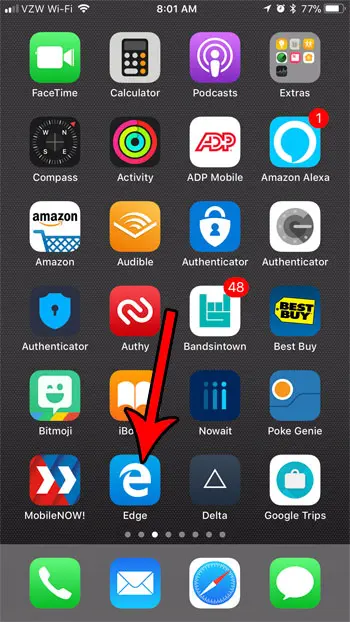
Step 2: Touch the star icon at the top-right of the screen.
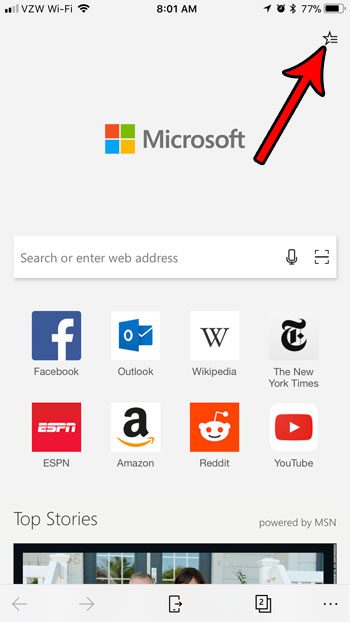
Step 3: Select the clock icon at the top of the screen.

Your browsing history will then be displayed on the screen. If you would like to clear your history, simply tap the trash can icon at the top-right of the screen. You can exit this window by touching the Done button.
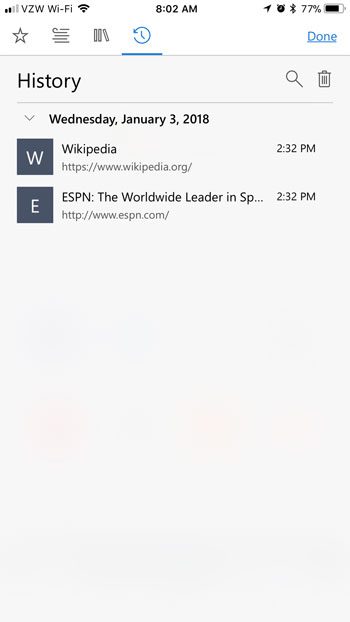
Now that you know how to view your browsing history on the Microsoft Edge iPhone app, you will be able to easily return to pages that you have visited in the past.
Any Web page that you visit while in normal browsing mode in Edge will be saved to your history. Find out how to use private browsing in Edge if you would like to be able to view Web pages without saving them to your browsing history.

Matthew Burleigh has been writing tech tutorials since 2008. His writing has appeared on dozens of different websites and been read over 50 million times.
After receiving his Bachelor’s and Master’s degrees in Computer Science he spent several years working in IT management for small businesses. However, he now works full time writing content online and creating websites.
His main writing topics include iPhones, Microsoft Office, Google Apps, Android, and Photoshop, but he has also written about many other tech topics as well.