The battery on your iPhone is probably the focus of some of your attention, particularly if you use the device a lot.
There are many things that you can learn about your iPhone’s battery, such as why it might occasionally be yellow, but if your battery is unable to make it through the day, you may like to see what is being used.
iOS 9 allows you to see some details about battery usage by individual apps, including the percentage of the battery usage for which that app was responsible, as well as how much time it was on screen, and how much it was being used in the background.
However, the latter two pieces of information are not visible by default. Our guide below will help you find that information.
As an Amazon affiliate, I earn from qualifying purchases.
Viewing Battery Usage Detail in iOS 9
The steps below were performed on an iPhone 6 Plus, in iOS 9.2.
Once you have completed these steps, you will be able to see how much time an app has been on-screen on your iPhone, or how long it was used in the background.
Knowing this information can provide you with more understanding as to what might be saucing your iPhone battery to drain quickly.
If you don’t think you can modify your iphone usage, however, then you may want to get a portable charger that you can use to charge your iPhone when you are on the go.
Here is how to view battery usage detail in iOS 9 –
- Tap the Settings icon.
- Select the Battery option.
- Tap the clock icon to the right of Last 7 Days.
These steps are also shown below with pictures –
Step 1: Open the iPhone Settings menu.
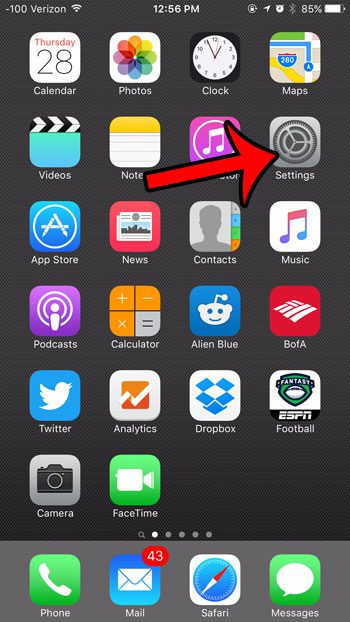
Step 2: Scroll down and select the Battery option.
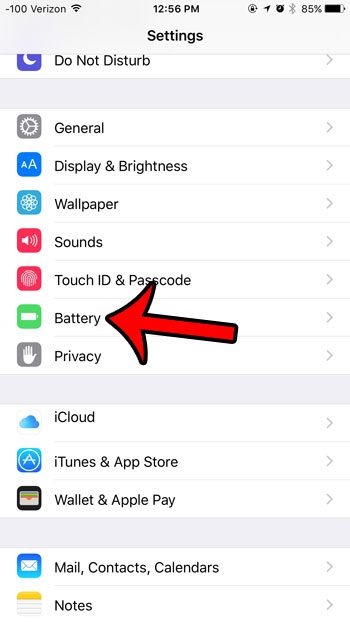
Step 3: Tap the small clock icon to the right of Last 7 Days.

You should now see information about how much time an app has been used for the designated time period. You can select the Last 24 Hours or Last 7 Days buttons to view usage over that time period.

Now that you know how to view detailed battery usage on your iPhone in iOS 9, you can use this information to better manage your remaining battery life.
Do you use the Personal Hotspot feature on your iPhone a lot, but dislike the way that the network it creates is identified? Learn how to change the iOS 9 Personal Hotspot name and make that network appear with whatever name you want.

Matthew Burleigh has been writing tech tutorials since 2008. His writing has appeared on dozens of different websites and been read over 50 million times.
After receiving his Bachelor’s and Master’s degrees in Computer Science he spent several years working in IT management for small businesses. However, he now works full time writing content online and creating websites.
His main writing topics include iPhones, Microsoft Office, Google Apps, Android, and Photoshop, but he has also written about many other tech topics as well.