After updating your iPhone to the iOS 9 operating system there are several new features that will affect the way that you interact with the device.
Many of these new features will be great for some users, but problematic for others. One such feature will have your iPhone filter through your mail in search of events that can be added to your calendar.
While some people will find this to be very helpful, others may find that it clutters up the calendar or that events that are not described correctly could be mistakenly added to the calendar at the wrong time or date.
Luckily this feature is one that you can turn off if you do not want to use it. Our guide below will point you in the direction of this setting so that you can switch it off.
If you are a Google user then find out how to access Google’s calendar on iPhone without the use of the default iPhone Calendar alternative from Apple.
Turn off the “Events Found in Mail” Feature on the iPhone Calendar
The steps in this article were performed on an iPhone 6 Plus, in iOS 9. Note that this feature was added in iOS 9, so you will not have it as an option on your device if you are running an iOS version prior to 9.
- Open the Settings menu.
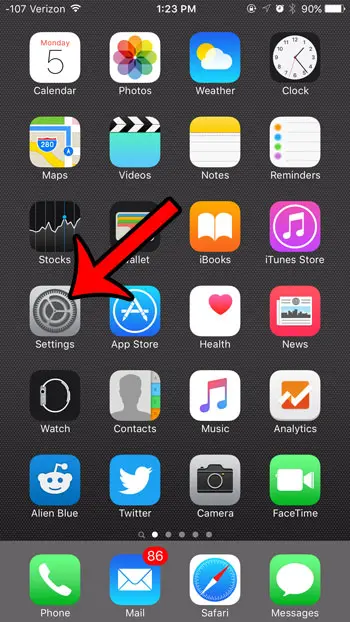
- Scroll down and open the Mail, Contacts, Calendars menu.
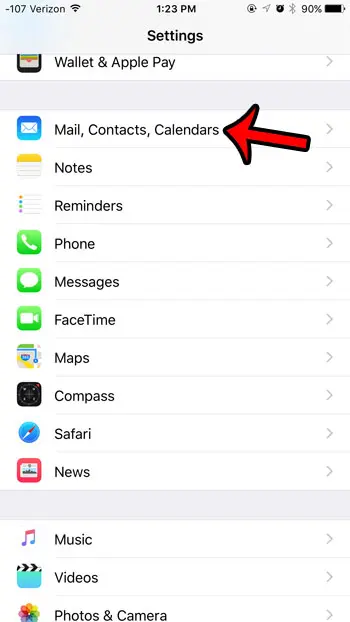
- Scroll all the way to the bottom of this screen, then tap the button to the right of Events Found in Mail. You will know that it is turned off when there is no green shading around the button, and the button is in the left position. The feature is turned off in the picture below.
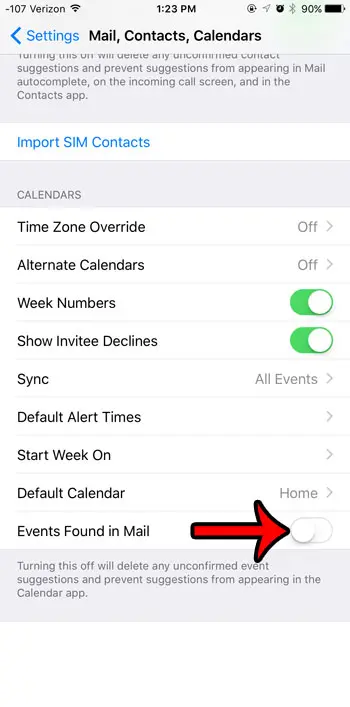
Do you use your calendar a lot and find the event notifications to be overwhelming? Fortunately, you can adjust the notification settings for the Calendar app, including whether or not the device vibrates when you receive a new calendar notification.
Personalizing and adjusting the notification settings for your iPhone apps can go a long way in removing some of the more annoying features that are found on the device.
Continue Reading
- How to delete apps on an iPhone 8
- How to check an iTunes gift card balance on an iPhone
- What is a badge app icon on an iPhone?
- How to make your iPhone louder

Matthew Burleigh has been writing tech tutorials since 2008. His writing has appeared on dozens of different websites and been read over 50 million times.
After receiving his Bachelor’s and Master’s degrees in Computer Science he spent several years working in IT management for small businesses. However, he now works full time writing content online and creating websites.
His main writing topics include iPhones, Microsoft Office, Google Apps, Android, and Photoshop, but he has also written about many other tech topics as well.