The compatibility between the Apple Watch and your iPhone allows you to do some interesting things. One of these interactions that can be particularly useful is the ability for your watch to use the playlists that you have created on your iPhone.
Particularly, this allows you to set an automatic workout playlist that will begin when you start a workout on your watch. This can save you a little bit of time in getting your music started as you begin exercising. Our tutorial below will show you where to find and configure this setting through the Watch app on your iPhone, where you will be able to specify the playlist from the ones that you have already created in the Music app on your phone.
How to Specify a Playlist to Start Playing When You Begin a Workout
The steps in this article were performed on an iPhone 7 Plus in iOS 11.2.2. The Watch being affected is an Apple Watch 2 using WatchOS 4.3.2. The playlists that you will be able to select from are the ones in the Music app on your iPhone.
If you wear your watch when you swim, find out what that raindrop icon means.
Step 1: Open the Watch app on your iPhone.

Step 2: Select the My Watch tab at the bottom of the screen.

Step 3: Scroll down and choose the Workout option.
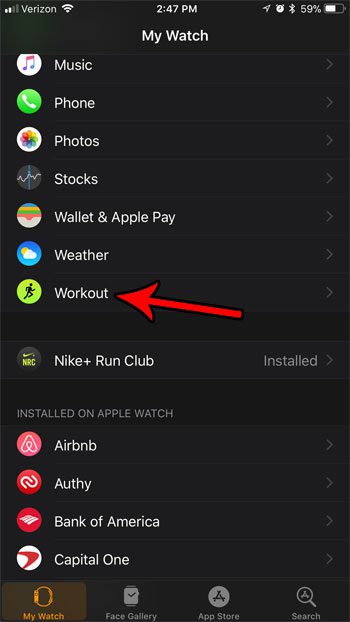
Step 4: Touch the Workout Playlist option at the bottom of the menu.
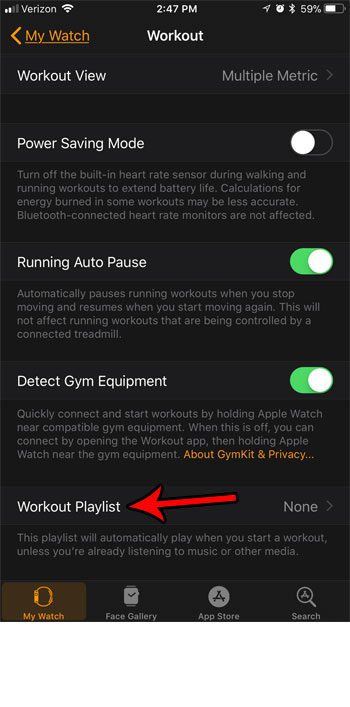
Step 5: Tap the playlist that you would like to designate as your automatic Workout Playlist.
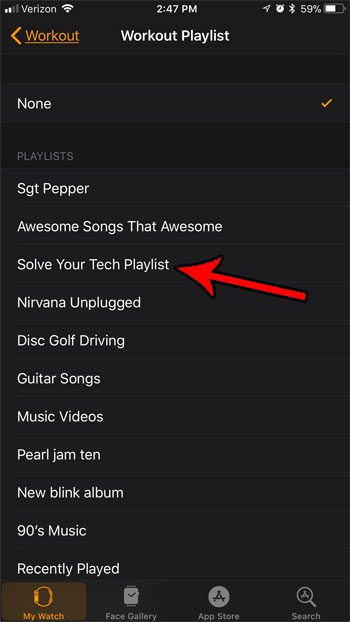
Are you finding it difficult to navigate the Workout app after updating your watch? Find out how to change the time, distance, and calorie goals for a workout on your Apple Watch if you want to set a goal that is different than what you currently see on the device.

Matthew Burleigh has been writing tech tutorials since 2008. His writing has appeared on dozens of different websites and been read over 50 million times.
After receiving his Bachelor’s and Master’s degrees in Computer Science he spent several years working in IT management for small businesses. However, he now works full time writing content online and creating websites.
His main writing topics include iPhones, Microsoft Office, Google Apps, Android, and Photoshop, but he has also written about many other tech topics as well.