If you are shopping for a particular item, but want to wait until it goes on sale, then you can sign up for an account at Slickdeals.net and create a “Deal Alert.”
This will trigger their system to send you an email when a particular deal is located that matches your criteria.
These deals can either be online or at a physical store.
How to Make Deal Alerts with Slickdeals
Step 1: Navigate to the Slickdeals website at www.slickdeals.net, then click the “Register” link at the top of the window.
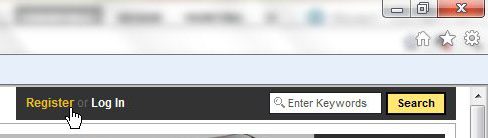
Step 2: Type your email address into the email field, create a username, create a password, then click “Register New Account.
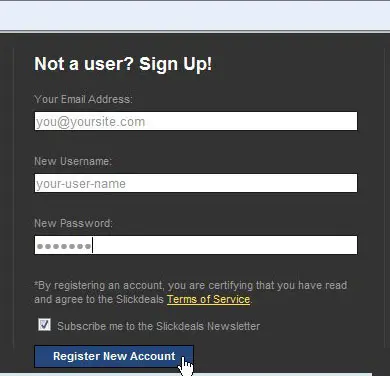
Step 3: Click “My Account” at the right side of the window, then click “Deal Alerts”.

Step 4: Click “Add a Deal Alert” at the right side of the window.
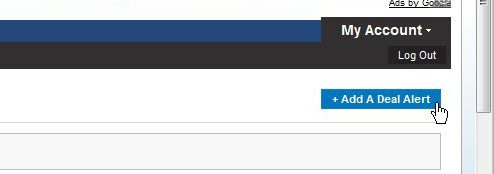
Step 5: Type the name of the product you are looking for into the “Keyword Phrase” field, type a description for it into the “Short Name” field, then click “Add.
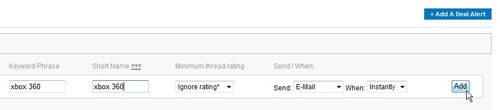
Conclusion
Slickdeals has been and continues to be one of the best places that you can look when you want to find a product for a cheaper price.
They even have mobile app that you can download and install from the app store.

Matthew Burleigh has been writing tech tutorials since 2008. His writing has appeared on dozens of different websites and been read over 50 million times.
After receiving his Bachelor’s and Master’s degrees in Computer Science he spent several years working in IT management for small businesses. However, he now works full time writing content online and creating websites.
His main writing topics include iPhones, Microsoft Office, Google Apps, Android, and Photoshop, but he has also written about many other tech topics as well.