It can be really addicting to take tons of pictures on your iPhone, download videos from iTunes or install apps from the App Store.
But you have a very limited amount of space on your device, and you will inevitably need to start uninstalling or deleting things in order to make room for new content.
But some apps are very small, and you won’t gain much by uninstalling them.
Fortunately, you can check how much space an app and all of its’ content are taking up on your phone, allowing you to determine which apps you can delete to gain the most space.
See How Much Space an App is Taking Up on Your iPhone 5
The nice thing about how iOS manages this information is that you can see how much total space the app and its’ files are taking up, then you can select an individual app and see how much of that space is related to the data for that app.
That can help to make your decision a little easier when it comes to determining which apps and data to delete.
Step 1: Touch the Settings icon.

Step 2: Select the General option.
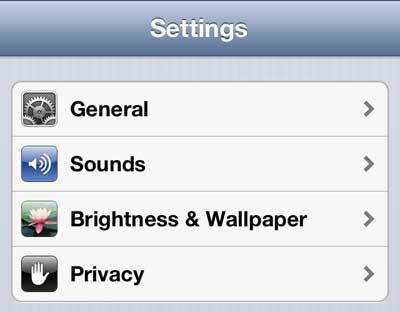
Step 3: Tap the Usage option.
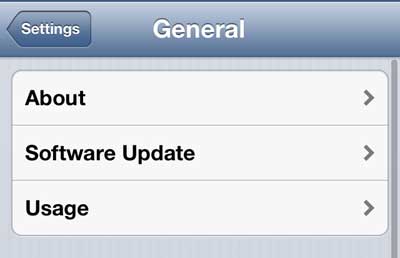
Step 4: Wait a few seconds for your phone to accumulate and display your app usage information, then touch an app to find out more about its’ data usage.

Now that you know how to determine the size of an app on your iPhone 5, you can use this information to decide which apps to delete when you want to free up storage.
iTunes gift cards make great gifts for the Apple users in your life. They are also really helpful if you want to budget your iTunes spending. Click here for more info and to check available denominations.
Learn how to free up space on the iPhone 5 by deleting apps, videos or files.

Matthew Burleigh has been writing tech tutorials since 2008. His writing has appeared on dozens of different websites and been read over 50 million times.
After receiving his Bachelor’s and Master’s degrees in Computer Science he spent several years working in IT management for small businesses. However, he now works full time writing content online and creating websites.
His main writing topics include iPhones, Microsoft Office, Google Apps, Android, and Photoshop, but he has also written about many other tech topics as well.