If you, your friends, and your family all like using the Bitmoji app to send fun pictures to one another, then you are probably confronted with your avatar on a pretty regular basis. But people’s appearance and tastes change overtime and, if you created your Bitmoji a while ago, it may not look like you anymore.
Fortunately you aren’t stuck with your Bitmoji avatar forever, and it’s possible for you to reset it and redesign a new one. Our tutorial below will show you how to create your new Bitmoji person by deleting the old one.
How to Reset Your Bitmoji and Start Over on an iPhone
The steps in this article were performed on an iPhone 7 Plus, in iOS 11.3. This guide assumes that you have already customized your Bitmoji character, but that you aren’t happy with the way it looks, and you wish to start over. This is going to reset that original Bitmoji, so it will be gone. Once you are sure that you are ready to lose your original Bitmoji person, continue with the steps below.
Step 1: Open the Bitmoji app.
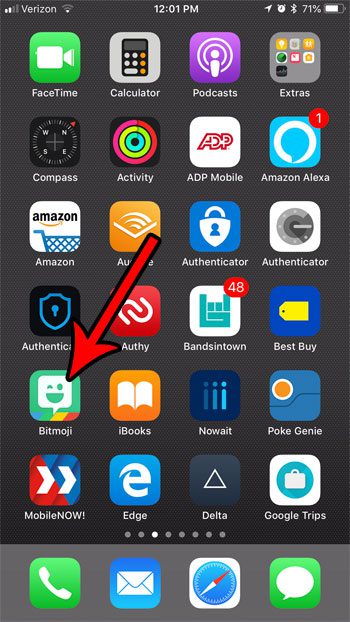
Step 2: Tap the gear icon at the top-left of the screen.

Step 3: Choose the My Account option near the bottom of the screen.
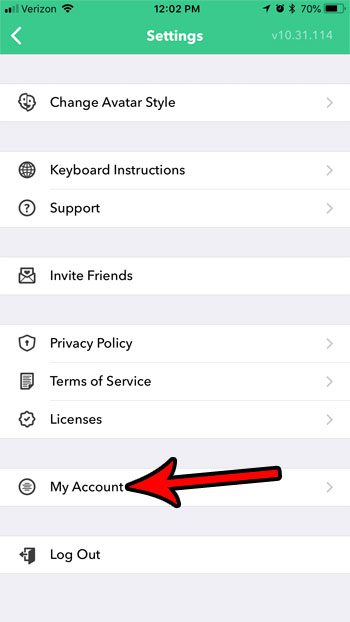
Step 4: Touch the Reset My Avatar button.
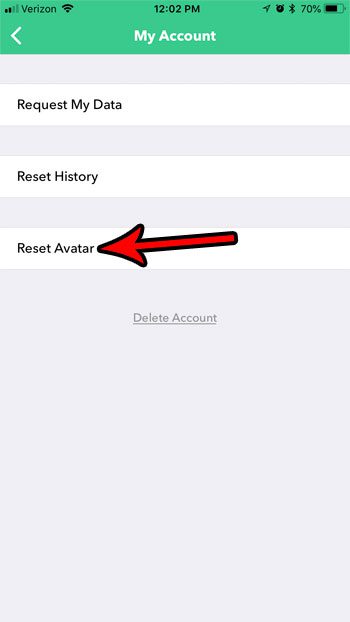
Step 5: Tap the Yes button to confirm that you understand you will be deleting the old avatar to create a new one.
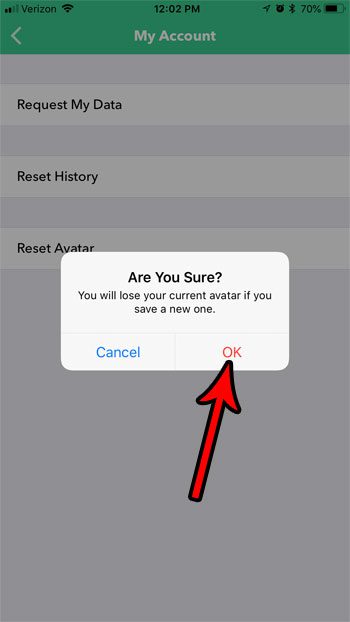
Step 6: Proceed with customizing your new Bitmoji avatar.
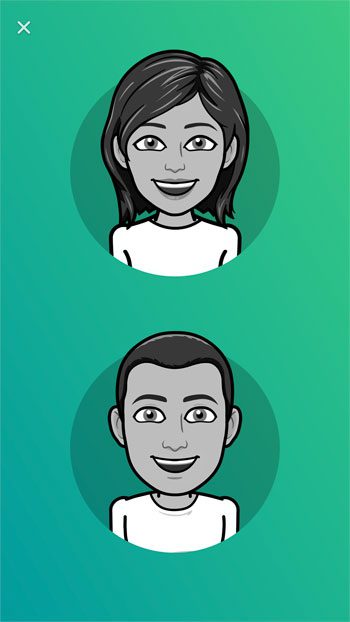
Now that you know how to create a new Bitmoji person on your iPhone, you can use these steps whenever you decide you want to change up your avatar.
If you want to change the look of your Bitmoji avatar, but you aren’t ready to get rid of it completely, then you may want to try changing the avatar style instead. This lets you give your avatar a different look without completely removing the customization that you applied during its creation.

Matthew Burleigh has been writing tech tutorials since 2008. His writing has appeared on dozens of different websites and been read over 50 million times.
After receiving his Bachelor’s and Master’s degrees in Computer Science he spent several years working in IT management for small businesses. However, he now works full time writing content online and creating websites.
His main writing topics include iPhones, Microsoft Office, Google Apps, Android, and Photoshop, but he has also written about many other tech topics as well.