It is not uncommon for people to forget phone numbers, especially in an age where most people simply save a phone number as a contact on their smartphone and move on.
It is much easier to remember a person’s name when you want to call them than it is to remember their phone number.
But it is also common to forget your own phone number, especially if you have recently started using a new number.
Our guide below will show you where to go on your iPhone in order to discover the phone number that is currently assigned to your device.
Here is how to find your iPhone’s phone number in iOS 9 –
- Open the Settings menu.
- Scroll down and select the Phone option.
- Your phone number will be shown at the top of the screen, to the right of My Number.
These steps are repeated below with pictures –
Step 1: Tap the Settings icon.
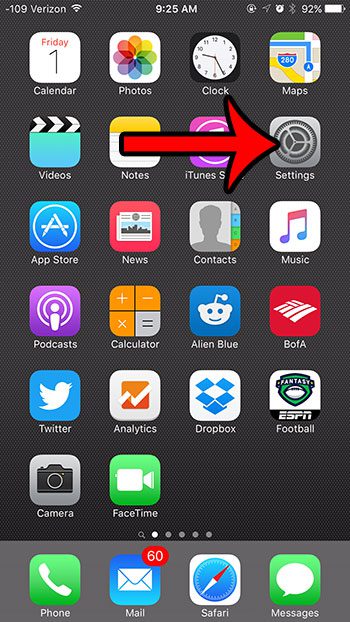
Step 2: Scroll down and tap the Phone button.
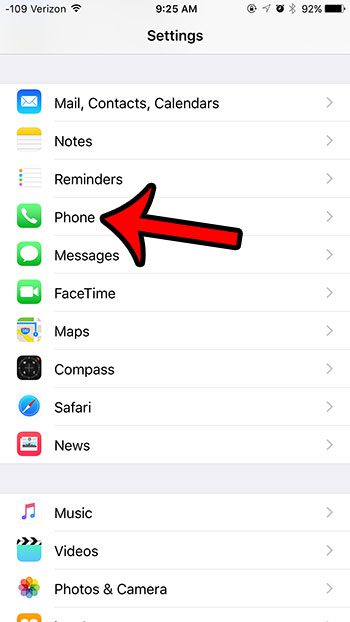
Step 3: Locate the My Number field at the top of the screen. Your phone number will be shown to the right of that.

Now that you know how to find your phone number on an iPhone, you will be able to discover this information in the event that you forget it.
Note that this tutorial assumes that your device is currently connected to a cellular or mobile plan, and is part of your provider’s network. Additionally, this guide is meant for iPhones that are running the standard iOS software, not those that have been jailbroken and are using a third-party operating system.
You may also be able to view your phone number by opening the Contacts app, then scrolling to the top of the screen. Your phone number may be listed there, unless you have set a contact as the owner of the phone. In that case, you can tap the My Card option shown there, and the phone number will be shown on the contact card. This is an editable field, however, so it is not as reliable as the method described in the earlier steps.
Finally, as a last resort, you can call someone else’s cell phone. As long as you have not enabled any call blocking functions, your phone number will be shown on their caller ID.
There is a lot of other useful device information that you can find on your iPhone. For example, learn where to locate your IMEI number in case you are ever asked to provide that information to your cellular provider.
Continue Reading

Matthew Burleigh has been writing tech tutorials since 2008. His writing has appeared on dozens of different websites and been read over 50 million times.
After receiving his Bachelor’s and Master’s degrees in Computer Science he spent several years working in IT management for small businesses. However, he now works full time writing content online and creating websites.
His main writing topics include iPhones, Microsoft Office, Google Apps, Android, and Photoshop, but he has also written about many other tech topics as well.