One of the biggest drawbacks of the iPhone 5, regardless of the model of it that you have, is the limited amount of space on the device. You can fix some of these issues by deleting songs, for example, but there are many areas of the device where a lot of space is being used. One of these areas is the Photo Stream, which allows you to share images between your iOS devices. This feature is enabled by default, but not everyone uses it, meaning that you might have a Photo Stream album on your iPhone 5 that is taking up a lot of space. Fortunately you can disable the Photo Stream option on the iPhone 5 to delete those images from your device and get that space back for other things.
Sign up for a free trial of Amazon Prime to get free two-day shipping and free video streaming. This is a great service for anyone that shops from Amazon frequently, or anyone that likes to stream movies and TV shows from the Internet.
Get Rid of Photo Stream on the iPhone 5
Note that this process is going to delete your Photo Stream pictures from your iPhone 5. Photo Stream will continue to work on other iOS devices connected to the same iCloud account, but images you take with your iPhone will not be uploaded to Photo Stream until you re-enable the feature on the iPhone. So once you are ready to turn off your iPhone 5 Photo Stream, you can follow the steps below.
Step 1: Touch the Settings icon.

Step 2: Scroll down and select the Photos & Camera option.
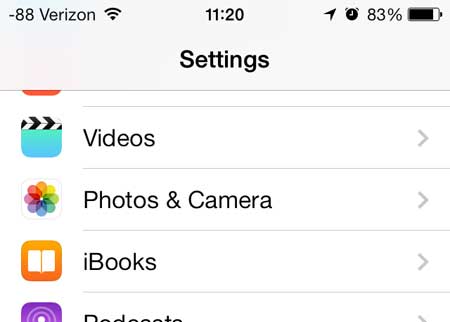
Step 3: Move the slider next to My Photo Stream from the right to the left.

Step 4: Touch the Delete button to confirm that you want to turn off Photo Stream and delete your Photo Stream pictures from your device.
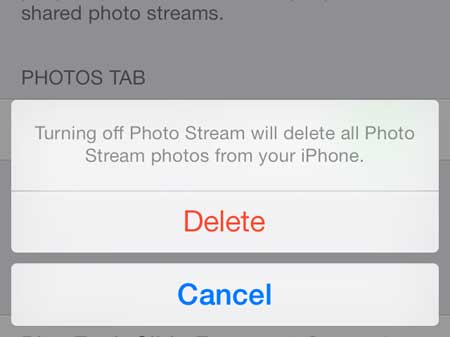
When Photo Stream is turned off, it will look like the image below.

Now that you know how to delete Photo Stream pictures on the iPhone, you can use this as a way to free up some storage space on the device.
Personal photos are almost impossible to replace, so it’s important to back them up. This portable hard drive is a great backup solution for all of the files on your computer.
Another easy way to free up space on your iPhone 5 is deleting TV show episodes.

Matthew Burleigh has been writing tech tutorials since 2008. His writing has appeared on dozens of different websites and been read over 50 million times.
After receiving his Bachelor’s and Master’s degrees in Computer Science he spent several years working in IT management for small businesses. However, he now works full time writing content online and creating websites.
His main writing topics include iPhones, Microsoft Office, Google Apps, Android, and Photoshop, but he has also written about many other tech topics as well.