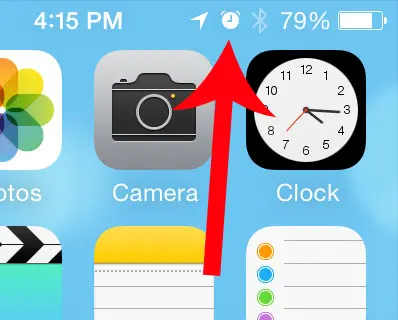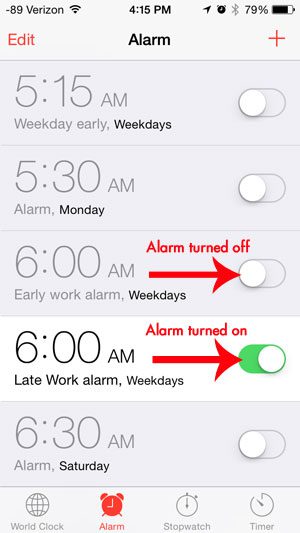Your iPhone has several methods for letting you know about alerts or actions that occur on the device.
Some of these methods let you know after something occurs, while others can inform you that something is about to happen.
The clock icon at the top of the iPhone screen falls into the latter category, which we will discuss more in our tutorial below.
Check out this lock symbol on iPhone guide if you’ve seen that icon as well and want to know more about it.
The status icons at the top of the iPhone screen let you know about the state of your device.
They can tell you about your remaining battery life, whether Bluetooth is turned on, or if you are connected to a Wi-Fi network.
But there are other icons that can be difficult to understand, so you may find yourself wondering about the clock icon at the top of your screen.
The clock icon at the top of your iPhone screen lets you know that there is an active alarm clock set on your phone, which will go off at the specified time.
The icon we are talking about is the one pointed out in the image below.
You can make this icon go away by turning off any alarm that is currently turned on.
You might also be wondering why is there a moon on my iPhone if you are also seeing a half moon icon in the status bar at the top of the screen.
How to Get Rid of The Clock Icon at the Top of the iPhone 5 Screen (Guide with Pictures)
If you see the clock icon in the status bar at the top of your iPhone screen, then you have an alarm that is set to go off on a specific day each week or that is set to go off in the next 24 hours.
If this is not your intention, then you can follow our steps below to learn how to turn off an iPhone 5 alarm.
Note that the goal of the steps below is to remove that clock icon, so you will be turning off every alarm that is currently active on your iPhone.
You can click here to find out why the time might sometimes be blue on your iPhone.
Step 1: Tap the Clock icon.
Step 2: Select the Alarm option at the bottom of the screen.
Step 3: Tap the button to the right of any alarm that has green shading around it.
Once all of your alarms are turned off, the clock icon will disappear from the top of the screen.
If you forget how you initially set that alarm, or if someone else did it for you, then you might be wondering how to set an alarm. This article can show you how.
You might also see a crescent moon icon that can be tough to identify. Our moon on iPhone Home screen guide can help you figure out what it’s for.
I often have my iPhone near me and like to use the alarms for all sorts of things, not just alarms to wake me up. For example, if you need to take medication at the same time every day or you need to perform a chore around the house.
Our article on what does the paper airplane mean on iPhone can help you to identify one of the icons you might be seeing at the top of your screen.
You can also read our tutorial about iPhone battery color meaning if you have noticed that your battery icon changes colors and you were wondering why that happened.
Summary – How to Get Rid of the iPhone Clock Icon
- Open the Clock app.
- Choose the Alarm tab.
- Turn off active alarms.
Now that you know more about the clock icon at the top of the screen and what to do to remove it, you will be able to take some more control over the various status icons that appear on your device.
You can read this phone symbol on iPhone article to find out about another confusing icon you might see.
Continue Reading

Matthew Burleigh has been writing tech tutorials since 2008. His writing has appeared on dozens of different websites and been read over 50 million times.
After receiving his Bachelor’s and Master’s degrees in Computer Science he spent several years working in IT management for small businesses. However, he now works full time writing content online and creating websites.
His main writing topics include iPhones, Microsoft Office, Google Apps, Android, and Photoshop, but he has also written about many other tech topics as well.